Got Celestron 21024 FirstScope Telescope for Xmas.

This pic was taken with Droid 3 phone.
While using Infragistics WebDataMenu control from their NetAdvantage for ASP.NET Suite (version 2012.2, current as of this post) I noticed that last menu item in horizontal menu disappears. To me this only happened in Firefox.
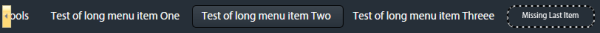
This post suggested to set EnableScrolling menu property to False as a solution. Which is fine and well, but did not work for me since I need my menu to scroll (it has limited width available and menu items are added programmatically in code-behind so total items width can be wider than width available for the menu).
A recent update to .NetAdvantage for ASP.NET v12.2 introduced a weird bug – hidden columns of WebDataGrid and WHDG become visible after postback. Service release 12.2.20122.2031 fixed that issue – but only for full postback. Under some circumstances if grid performs an AJAX call (sorting, paging etc.) hidden columns become visible again. This does not happen in IE, but other browsers, such as Chrome and FireFox do exhibit the issue.
This is happening because hidden columns lose “display:none” property in their style. If this happens to you – you have to take matter in your own hands. Continue reading →
Infragistics WebDataMenu control for ASP.NET has a neat feature: if items for horizontal menu don’t fit in allocated width – it automatically adds scroll buttons:
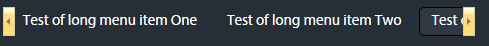
Unfortunately this works only if you set menu width in ASPX markup or server-side code. But what if menu is built dynamically and you don’t know in advance how many items there will be. Or if user resizes browser window and available width changes?
We need to be able to set menu width in client-side JavaScript code. Also we need to check whether all items fit into menu width and if not – enable scroll buttons – on demand. The code below does just that. Continue reading →