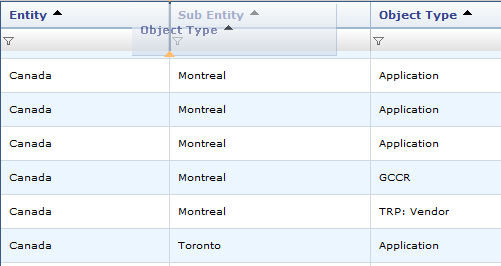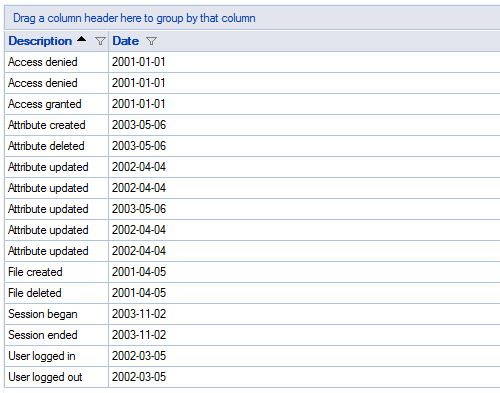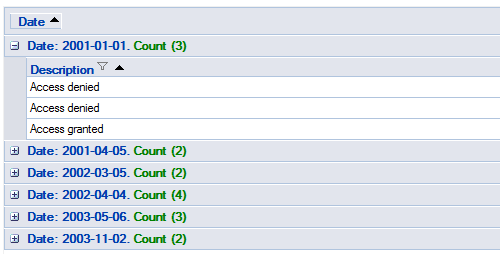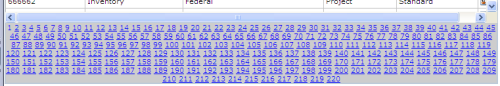RockyJS is a black magic voodoo from Pebble Dev team. It allows you to run your JavaScript code on the actual smartwatch (unlike PebbleJS that runs on the phone). When RockyJS debuted it ran as a simulation in a browser, but since then it matured and now runs in Pebble emulators and on actual hardware.
RockyJS is a black magic voodoo from Pebble Dev team. It allows you to run your JavaScript code on the actual smartwatch (unlike PebbleJS that runs on the phone). When RockyJS debuted it ran as a simulation in a browser, but since then it matured and now runs in Pebble emulators and on actual hardware.
RockyJS changed drastically since that web release. It resembles C code less and takes more standardized JavaScript approach. During that transition some features were lost. One of them is Pebble GPath concept – a graphical object that consist of set of coordinates that you can freely move and rotate. In particular missing commands gpath_move_to, gpath_rotate_to and gpath_draw_outline that move, rotate and draw the GPath. When I was porting my first Pebble watchface to Rocky I used those extensively. You can read about that implementation complete with the source code here. But now the commands are gone and I needed a substitution. Continue reading →