While using Infragistics WebDataMenu control from their NetAdvantage for ASP.NET Suite (version 2012.2, current as of this post) I noticed that last menu item in horizontal menu disappears. To me this only happened in Firefox.
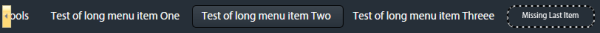
This post suggested to set EnableScrolling menu property to False as a solution. Which is fine and well, but did not work for me since I need my menu to scroll (it has limited width available and menu items are added programmatically in code-behind so total items width can be wider than width available for the menu).
Solution turned out to be surprisingly simple. Just add an empty disabled item at the end of menu items collection, something like:
xMyMenu.Items.Add(" ").Enabled = False
and this new phantom item will push item, previously known as last into visibility:
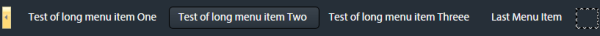
On this screenshot I marked new item as a dashed area, but in reality it will be invisible and unclickable.
