Haven’t written in a while. Not that nothing interesting happened, but never got around to. But I finally moved my blogs to AWS Lightsail (very smooth process, by the way) and experienced only one hurdle I wanted to write about (surprisingly, not related to AWS).
After the migration, I noticed that all images on my site lost their animation. When I inspected an image – I found that it’s source goes thru some kind of a proxy “i1.wp.com”. After digging a bit I found that it is used by JetPack site acceleration service – it caches images to serve them faster. Unfortunately cached copies seem to lose some of their properties (like animation).
To fix it – go to JetPack settings and turn “Speed up image load times” off
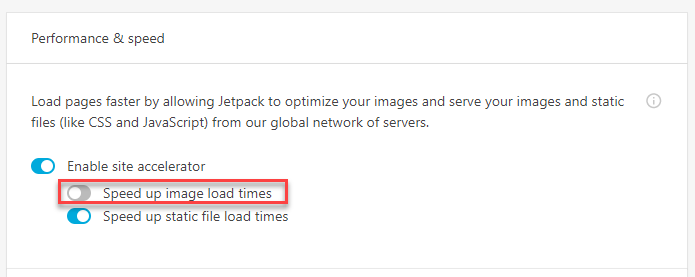
Happy blogging!
