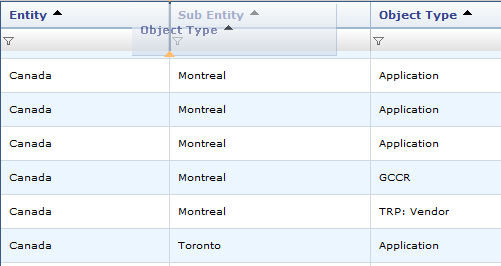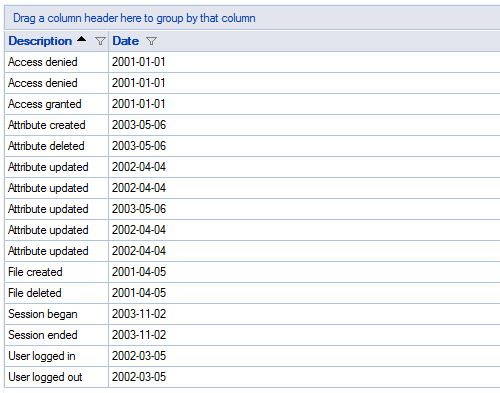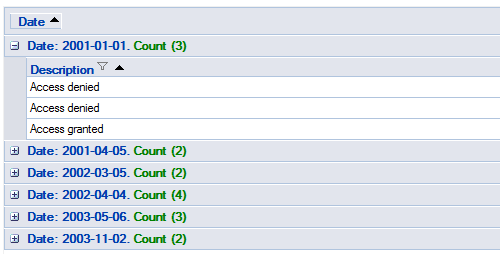Infragistics UltraWebGrid offers extensive client-side Object model and objects at several level of hierarchy offer “.find” method to locate cell with specific data. For example to locate a cell with specific text in a specific column – following code can be used:
//Find cell in first grid column with text "67"
var oGrid = igtbl_getGridById('xmyGrid')
var iLookUpValue = '67'
var oFoundCell = oGrid.Bands[0].Columns[0].find(iLookUpValue, false)
This works, but unfortunately the “.find” method searches for cell’s text instead of value, thus finding any partial match. In the example above cells with values 567, 671 etc. will be found which is no good in many cases, for example when you’re looking for a numeric ID.
Fortunately the “.find” method accepts regular expression as a search parameter. The solution is to apply “^…$” RegEx expression to perform exact match. So if we change the last line in the code above to:
var oFoundCell = oGrid.Bands[0].Columns[0].find('^' + iLookUpValue + '$', false)
only exact match will be searched for.