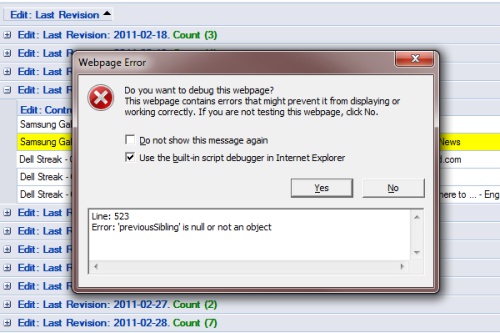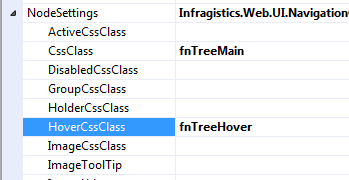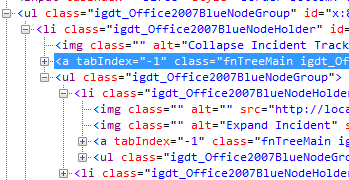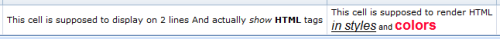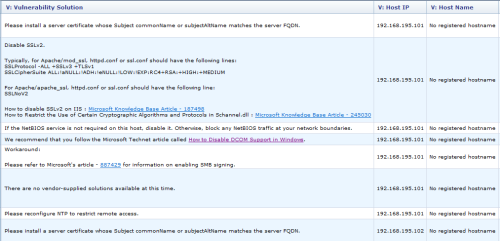When Infragistics WebDataGrid perform AJAX operations such as sorting and paging – it sends grid data directly to page’s DOM. But it also allows you to send your own custom data via server-side GridResponse object and its client-side counterpart. This feature allows you to establish effective link between server and client to perform custom operations otherwise available only during full postback or partial postback via update panel. There’re multiple cases where this can be used, let’s take a look at 3 most common:
- Updating a related control with server-side generated data
- Running a server-side generated JavaScript
- Handling server-side errors, for example Session timeout