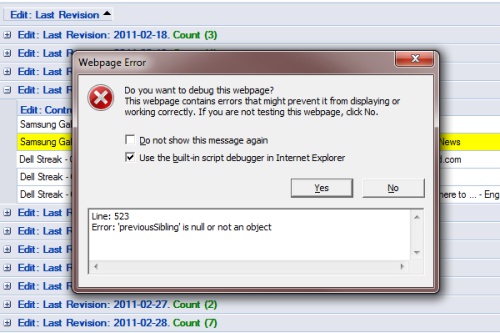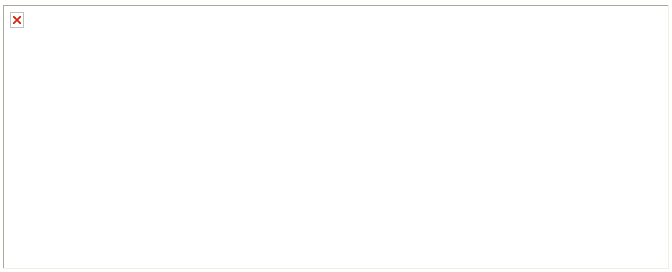If you’re using Infragistics WebHierarchicalDataGrid and getting “DataKeyField is invalid” error after assigning DataKeyFields property for the root level:
xMyGrid.DataKeyFields = "[Key 1],[Key 2],[Key 3]"
and trying some data manipulation (like deleting rows, binding data etc.), try using GridView property of the grid instead:
xMyGrid.GridView.DataKeyFields = "[Key 1],[Key 2],[Key 3]"
The first method used to work, but somewhere around 2011 release of NetAdvantage it broke.