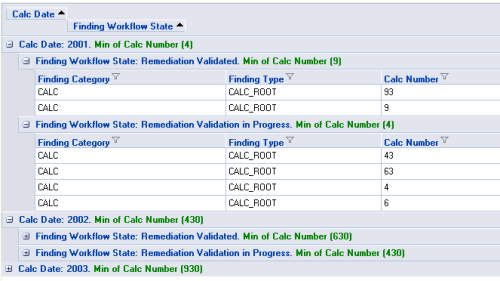TNX Corp allows you to place static ad links on pages of your site, so you can earn some profit. Unfortunately if you leave it to TNX system, automatic rate at which links are sold and paced on your site could be very slow. You can add links to your pages manually via TNX site interface, but it is only allowed if your page Google PageRank is above 0. Also manual placement can be really inconvenient and you cannot place more than 4 ad links.
Fortunately there is a solution. Continue reading →