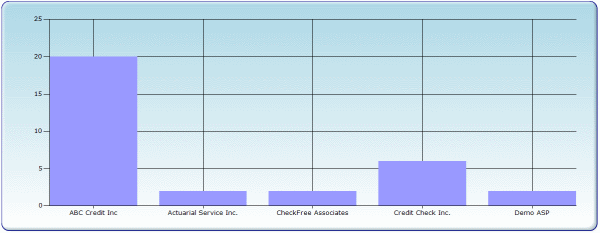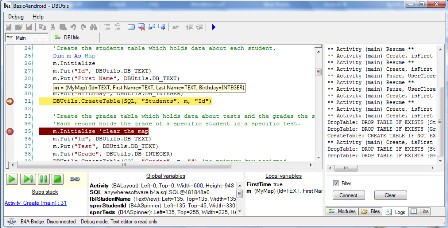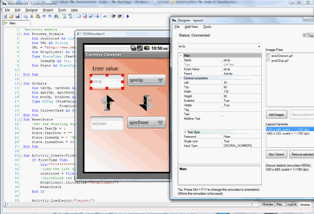I have a very basic scenario:
I have a very basic scenario:
- Execute TSQL Stored procedure
- Return a DataReader
- Read data from the Reader
This is ADO.NET 101. There is one problem: DataReader loses rows. This problem has haunted me forever, extensive research and numerous suggestion didn’t help, even though the code is extremely basic:
Get the reader:
m_dbSel.CommandType = CommandType.StoredProcedure m_dbSel.CommandText = "SP_Name" oResult = m_dbSel.ExecuteReader()
Pass the reader to class constructor to fill Generic List (of Integer):
Public Sub New(i_oDataReader As Data.SqlClient.SqlDataReader)
m_aFullIDList = New Generic.List(Of Integer)
While i_oDataReader.Read
m_aFullIDList.Add(i_oDataReader.GetInt32(0))
End While
m_iTotalNumberOfRecords = m_aFullIDList.Count
End Sub
This problem occurs when number of rows returned by the reader is relatively large (over 600,000 records). If this happens – number of rows added to the list from the reader is inconsistent, but always less than real one. Most often “magic” number of 524289 rows is returned.
Well, this is no longer a mystery, thanks to the great people from Stack Overflow @RBarryYoung, @granadaCoder and especially @MartinSmith who was the first to point me in the right direction – and here it is.
Even though the problem is with SqlDataReader – it is happening because it is used in conjunction with Generic List. List, as you may know has a flexible Capacity for number of elements it can store. When count of elements exceeds capacity – capacity increases and always to a power of 2. E.g.
When the count exceeds 4 elements – capacity is set to 8 (2^3)
When the count exceeds 8 elements – capacity is set to 16 (2^4)
When the count exceeds 16 elements – capacity is set to 32 (2^5)
etc..
This is what makes Generic List such a powerful tool, used by many large scale .NET projects, e.g. bingogodz.com. And ordinary this is not a problem. Unfortunately this is not the case when it is used together with SqlDataReader. When count of items in the List exceeds 524,288 (2^19) and its capacity is set to 1,048,576 (2^20) – SqlDataReader’s Read method suddenly returns False even though not all records have been read. No exception is thrown, it simple stops.
The only possible workaround I’ve found so far (I am still looking for better ones) is to pre-set List capacity in advance. Since, when using DataReader, you do not know number of rows, you’re left either with hardcoding the number or running another DB query to retrieve number of rows via something like COUNT(*). Like I said, I don’t like this workaround, please let me know if you find a better one.
UPDATE: Finally figured it out: http://stackoverflow.com/a/18520609/961695