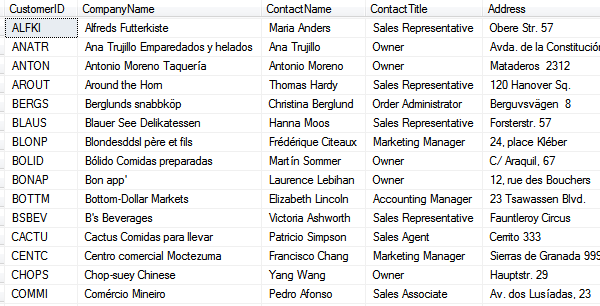This is why piracy will always be here. This is why legitimate paid software will never take hold. Main reason being – greed of the publishers and inability to look beyond immediate profit.
I’ve purchased an adventure game “Moment of Silence” (“Момент Истины“, a Russian localisation by company called Akella). The game is perfectly compatible with all versions of Windows from Windows95 till Windows 7 64bit and beyond. BUT its copy protection system made by StarForce isn’t. Attempt to run game displays a cheery message in lines that “Copy-protection works only in Windows 95/NT/98/ME/XP“. Just how dumb is it?
I am running Windows 7. And no, running the game in compatibility mode doesn’t help. And I am not going to install “XP Mode”, which is basically a resource-hogging VM. So I had to go and find a pirated copy of that game with cracked “NO-DVD” executable included. I downloaded it – guess I am a pirate (or at least a user) now. But Akella can go screw itself, I do have a legid copy, it’s just not worth squad.