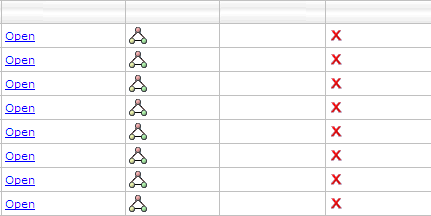Recently I upgraded an ASP.NET project from ancient 6.3 version of Infragistics to current (at the moment) 9.2. Suddenly UltraWebGrid control began to display an unpleasant effect – columns that used to have no caption now showed what appeared to be default captions:
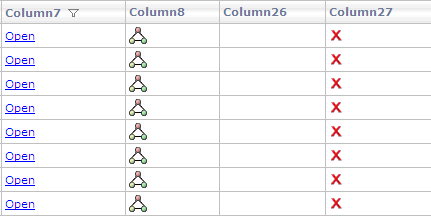
Looking at grid’s HTML markup I noticed that it set the caption to an empty string (showing code for one column):
<igtbl:UltraGridColumn HeaderText=""> <Header Caption=""> </Header> </igtbl:UltraGridColumn>
Apparently it’s a new behavior in Infragistics 9.x to substitute empty captions with default column names. The solution is to set caption to a single space which, while invisible, is considered a real text caption and is not substituted by anything:
<igtbl:UltraGridColumn> <Header Caption=" "> </Header> </igtbl:UltraGridColumn>
The result: