Infragistics UltraWebGrid offers a nice grouping feature: when the grid is in OutlookGroupBy mode, you can group similar data with very little coding required, you can go from this view:
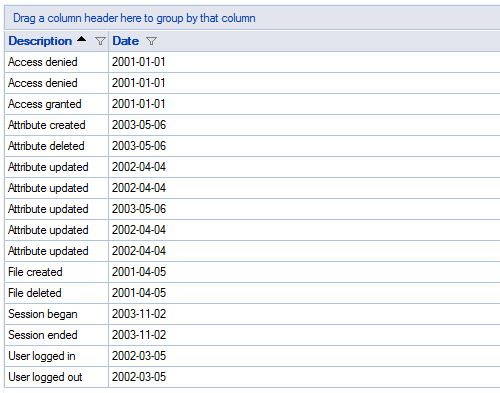
to this:
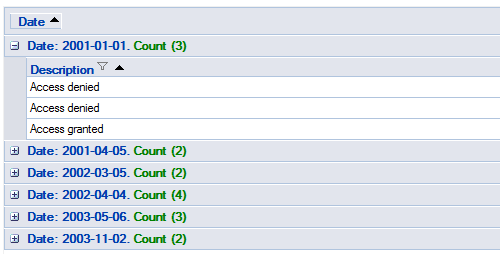
by just dragging columns to designated area.
But what if you want to group by first letter of a name or a year of a date? New WebHierarchicalDataGrid control offers this functionality after 10.2 release of Infragistics NetAdvantage, but if you invested years of work in classic UltraWebGrid – it’s not easy to move to a brand new control cold turkey. There’re other methods that offer custom grouping for UltraWebGrid, but the ones I found were pretty convoluted (like create a hidden column, populate it with data to group by etc.) Here is a simpler approach. Continue reading →
