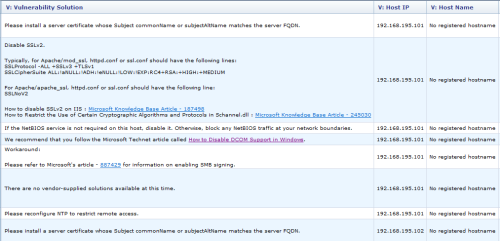Yes I know, it has been said before number of times. I personally had a misfortune to have them as my provider, so I had a close encounter with the quality of their service.
But today they broke their own record in stupidity. A company I work for suddenly lost internet connection. Turned out they disconnected our service for non-payment! They say they had send a paper bill via snail mail. We never received the bill. So, instead of calling us asking what happened, instead of emailing us (we live in the 21st century for Cochrane sake!) they simply pulled the plug. On a business, causing numerous interruptions and LOB.
Good thing Droid phones allow tethering and some of us were saved by Verizon 3G. I think it’s time for FIOS