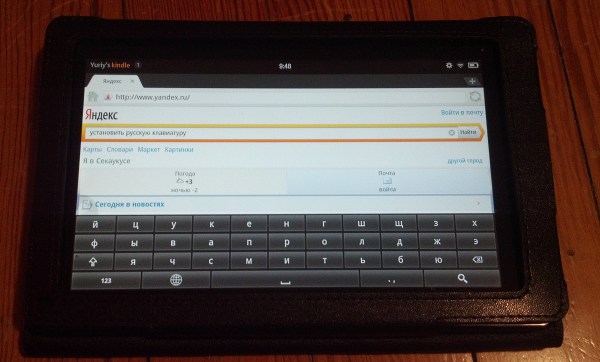
It used to be a bit of a pain to install a 3rd party keyboard on Kindle Fire – you had to work with SQL Lite and ADB Shell and there were a few other requirements. But thanks to Tivan from samsung-tablets.com it’s down to 3 easy steps (one requirement remains: Your Kindle Fire has to be rooted with Android Market app installed).
So, to install Russian Keyboard on your Kindle Fire, follow these steps:
- Install great Russian Keyboard app from the Market
- Using any file manager with root access (ES File Explorer or Root Explorer) copy file ru.androidteam.rukeyboard.apk from folder /data/app to /system/app and then reboot your device.
- Using file manager again, click the APK file in the new location to install it and then delete it from the new location
That’s it! After that keyboard behaves like on any other Android device – if you press and hold any text input area – you will be prompted to “Choose input method” and one of the choices will be Russian Keyboard.
UPDATE!!! Turned out there’s an even easier approach and it doesn’t even required root! Yakov Shafranovich developed a small ingenious app (using Google App Inventor no less) that unlocks Fire’s own multilanguage support – no 3rd party apps needed. Just download it from the Market (or, in absence of the Market – directly from author site), run it and select all the keyboards you need (many languages are supported, don’t forget to include English as well). Then when keyboard is activated – change layout by simple swipe over the space bar. Thanks Yakov!

I’ve tried to download the great Russian keyboard application but it did not found any Aneroid
It doesn’t exist in Amazon Appstore, only in real Android Market. If you don’t have Market on your Fire, I can post the file here, but you may want to try second approach instead – it doesn’t require a separate keyboard app.
Only the first solution works on new Kindle Fire HD, the Russian keyboard on the second link doesn’t get activated.
Thanks for the update. Yes these solutions are for the original Kindle Fire, released in 2011. Thanks for letting me know the first approach works for 2012 Kindle Fire HD as well.