Mastodon unlike Twitter doesn’t have official (or paid, thanks Elon Musk) verification badge for account profile, but it does offer a way to verify yourself – by placing following link tag into HTML of a website/page you own (your blog for example):
<a rel="me" href="https://your.instance/@YourHandle">Mastodon</a>
where “your.instance” and “@YourHandle” are the Mastodon server you use and your profile handle respectfully. But what if you want to verify yourself with your GitHub profile? An ideal place would be something like a README.md file. Unfortunately every link placed into a markdown file automatically gets rel="nofollow", so it’s a no-go. But there is a way to do this.
Mastodon will accept your verification if you place the above mentioned HTML markup into any file and serve its raw version. For example to verify my Pink Floyd bot I added that link as a comment to its source code:
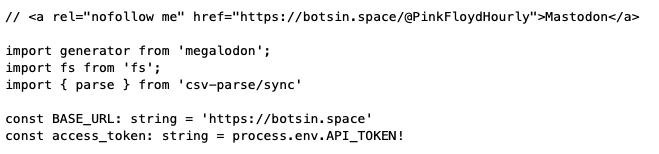
When I added link to that raw source to my bot’s Mastodon profile – it got verified:
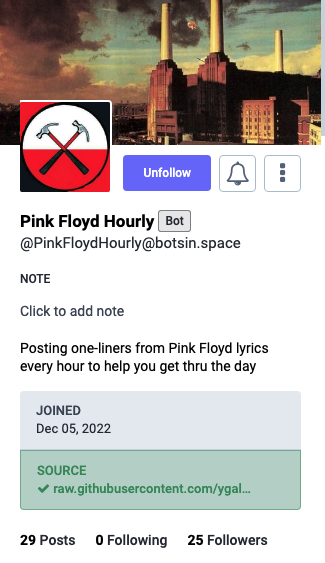
As a bonus you can use this approach to verify multiple accounts or multiple interest topics.
