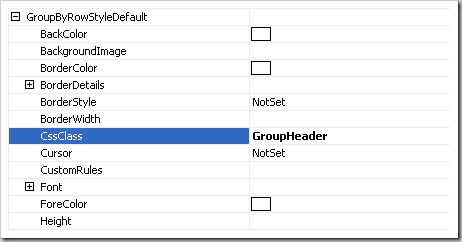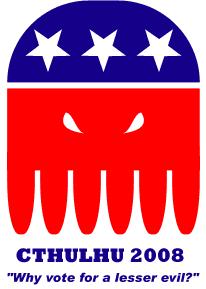I’ve been using Windows 7 Release Candidate for about a week and so far like it very much. Out of all Oses I’ve ever installed it was the first one to detect my home wireless network during setup. Oh and under Windows 7 for the first time Intel Wireless N card achieved full 300Mbps speed even though it is connected to a Dlink router (all manufacturers warn that to achieve full N speed you have to have both client and access point of the same brand). And overall it has a very light, easy feeling, I actually enjoy sitting behind Aero desktop. And only now in comparison, I understand what a bloated pressure was imposed by Vista behemoth.
No compatibility issues, all software and games work perfectly (by the way I am using 64-bit version of Windows 7). It looks like Microsoft did good this time. Apparently Windows releases follow the same law as Star Trek movies – every odd one sucks, every even one is good:
- Windows 95 – weak start
- Windows 98 – ok
- Windows Me – sucked big time
- Windows XP – pretty good
- Windows Vista – big flop
- Windows 7 – … so far so good
So hopefully Windows 7 will be a hit, as well as the new Star Trek movie (which I still have to see).