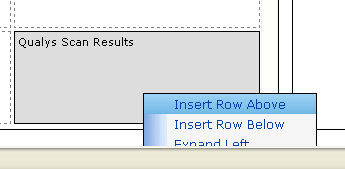I’ve encountered a strange problem: 2 identical client machines (WinXP/IE7) were connecting to a website (running on IIS6, ASP.NET 1.1 and employing some Infragistics controls – UltraWebGrid, WebTab, WebMenu). One machine showed a perfectly rendered page, while the other displayed page with missing images and styles and JavaScript functions behaved weirdly. Also, closer examination of HTML source of the page revealed that Infragistics controls rendered very different HTML between 2 machines. Mystery.
The only difference between 2 browsers I found was UserAgent string (For quick way to check your user agent go to http://whatsmyuseragent.com/). Continue reading →