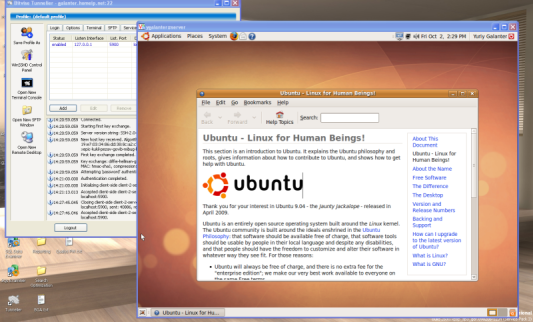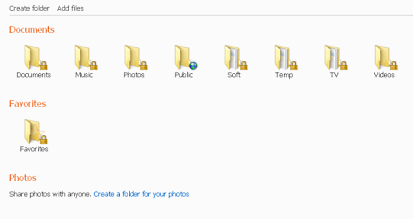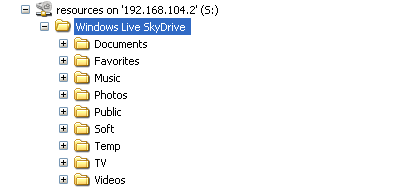I have an existing ASP.NET application that uses Microsoft Charting control for .NET. I created a CCharting class that hold several methods related to getting data for the chart, applying chart appearance etc. Main method of that class is
Public Sub DrawChart(ByVal i_omsChart As Chart, ByVal i_iChartWidth As Integer, ByVal i_iChartHeight As Integer)
As a 1st parameter it accepts actual chart control from the page, 2nd and 3rd are chart width and height. The method then gets the data for the chart, binds chart to that data, applies chart appearance (colors, series, axises) etc. So drawing a chart is a simple as instantiating the class and calling the method:
Dim oCharting As New CCharting CCharting.DrawChart(xmsChart,500,300)
where xmsChart is a chart control from HTML markup of the page. The result is displayed on the page:
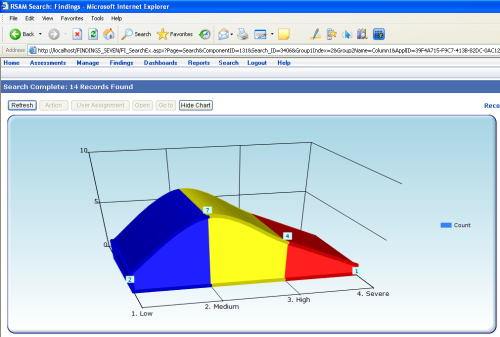
But now I needed to give access to that chart to external applications, that do not have access neither to chart data nor to Microsoft charting control, may run under different OS’s, be Web apps or not. Continue reading →