Often you have to operate with flattened data that in reality contains multiple levels of hierarchy. For example it can come as a result of several SQL JOIN statement and look like this:
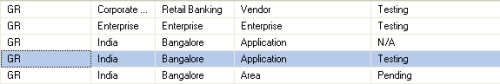
In this example data consist of static root column, region, site, type and state. And the data has clearly defined hierarchy (e.g. Region “India” has site “Bangalore”, site “Bangalore” has types “Application” and “Area”, type “Application” has states “N/A” and “Testing”).
To load this data into Infragistics UltraWebTree I put together a small procedure: Continue reading →
