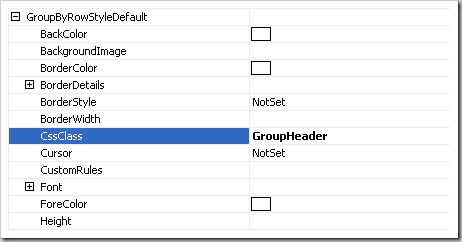I was using Infragistics drag-and-drop framework and set an HTML table element as my drop target. Now I needed to know during drag operation over which HTML table cell I am moving. I needed that in order to dynamically change appearance of draggable markup depending on which cell I am currently over.


(Think a strategy game – you’re placing construction on the terrain – if there is enough unoccupied room – the draggable item becomes green, otherwise it remains red).
The solution is to use elemAtPoint property during DragMoveHandler event. Continue reading →