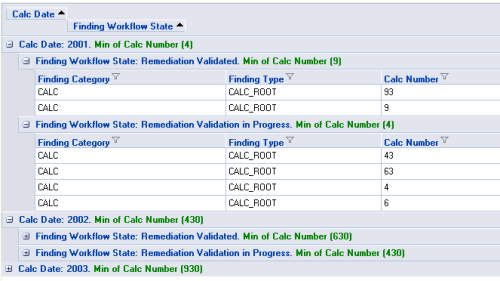LINQ is truly integrated into VB.NET. This allows not only to use LINQ-specific query language in a standard VB.NET code, but use VB.NET code in a LINQ query. Consider function from the previous post. To make it universal we can pass one more parameter
“Aggregate Type” and based on that parameter return Min, Max, Avg, Sum or Count
Function GroupBy(ByVal i_sGroupByColumn As String, ByVal i_sAggregateColumn As String, ByVal i_dSourceTable As DataTable, i_iAggregateType as Integer) As DataTable
dim aQuery = From row In i_dSourceTable Group By Group1 = row(i_sGroupByColumn) Into Group Select Group1, Aggr = Choose(i_iAggregateType, Group.Min(Function(row) row(i_sAggregateColumn)), Group.Max(Function(row) row(i_sAggregateColumn)), Group.Sum(Function(row) row(i_sAggregateColumn)), Group.Avg(Function(row) row(i_sAggregateColumn)), Group.Count(Function(row) row(i_sAggregateColumn)))
return aQuery.toDataTable
End Function
In this example VB.NET function Choose is used inside of a LINQ query’s Select Statement. If i_iAggregateType parameter is equal 1 – Minimum value, will be calculated, 2 – Maximum etc.