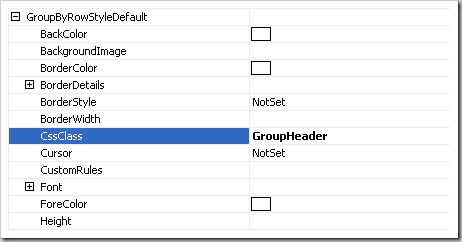To highlight row in Infragistics Ultrawebgrid on mouse over event you just need to follow 4 simple steps:
First, define a class to be used for highlighting, for example:
<style type=”text/css”>.over { BACKGROUND-COLOR: lightcyan }</style>
Second, set mouse over/out handler (either in source or thru designer):
<ClientSideEvents MouseOutHandler=”MouseOutHandler” MouseOverHandler=”MouseOverHandler” />
Third, implement event handlers:
/* highlight row on mouse over */
function MouseOverHandler(gridName, id, objectType){
var ohRow = igtbl_getRowById(id)
if (ohRow) ohRow.Element.className = “over”
}
/* return row backcolor on mouse out */
function MouseOutHandler(gridName, id, objectType){
var ohRow = igtbl_getRowById(id)
if (ohRow) ohRow.Element.className = “”
}
Fourth (and this is important, see why) set background of the row style to inherit:
<RowStyleDefault BackColor=”Window” BorderColor=”Silver”
BorderStyle=”Solid” BorderWidth=”1px”
CustomRules=”background-color:inherit” Cursor=”Default”> …
Now you’re all set! The row will be highlighted on mouse over.