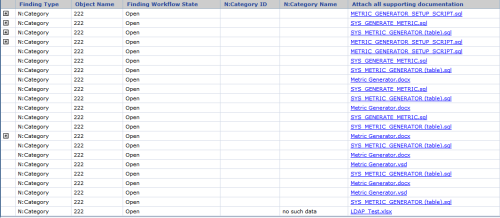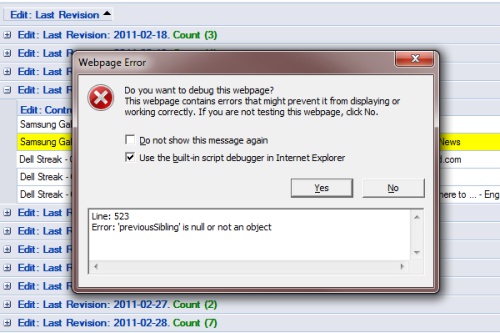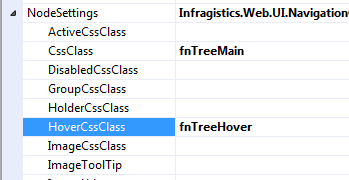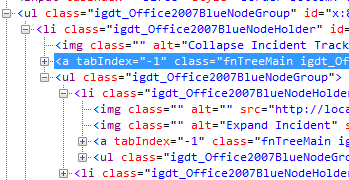This is the second post in saga titled Upgrading Infragistics Controls to a new version. Chances are that your WebDataMenu looks weird after upgrade to 2010+ version. In my case the menu had following options/features:
- It was a context popup menu, called on right mouse click
- Text of menu items was assigned dynamically at runtime in JavaScript Client code
After upgrading NetAdvantage from version 2009.2 to 2011.1 strange things started to happen. Text of the menu items was cut short, submenues appeared at wrong places it looked like something from a Dali’s painting.
Numerous experiments later I found out that the problem was with EnableScrolling property of the menu control. Setting it to False returned menu to realm of realism.