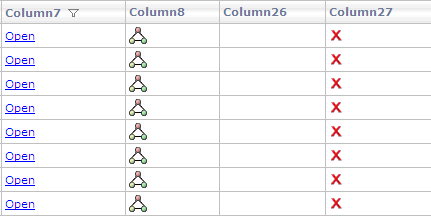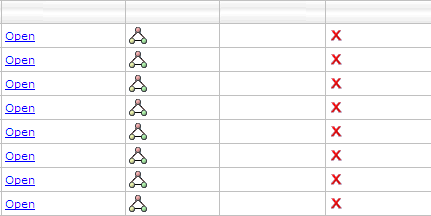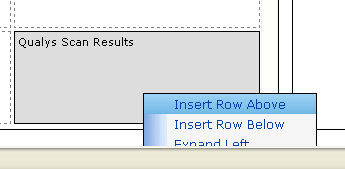Consider following scenario: While developing for SQL Server Reporting Services you created a report in Business Intelligent Studio (or generated RDL file elsewhere and then added it to Studio’s project). Everything works fine, you’re able to preview report. And then you need to change Data Source (one example: you created a shared Data Source and now want your report to use it). After you do that any attempt to run the report results in error: Query execution failed … Expected parameter ….
The reason in this case – when you change the data source thru GUI – it resets query used by the report. It can change query type from StoredProcedure to Text and also remove all default query parameters (hence error above).
There’re 2 possible solutions here: First – instead of using GUI, manually change Data Source in the XML source of the report file (in Solution Explorer right mouse click on the report file and select “View Code”). You will have to change it in several places, so be careful. Second – re-create query with its default parameters after changing Data Source in GUI.