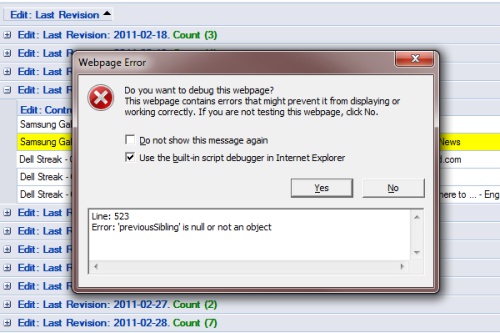I was working with classic Infragistics UltraWebGrid when noticed strange thing – even though scrollbars were enabled for the grid, the grid had fixed size and number of rows was bigger than the grid could display – no scrollbars appeared. For me it was a combination of grid being shown in a modal dialog in IE7 browser, but it could happen in other scenarios.
I also noticed when grid experienced any kind of user interaction (row added, row selected, checkbox cell checked etc.) scrollbars would magically appear. So the solution? Simulate user interaction. For example this code can be included in grid’s client-side InitializeLayout event:
function xMyGrid_InitializeLayout() {
var oGrid = igtbl_getGridById('xMyGrid')
oGrid.Rows.getRow(0).setSelected(true);
oGrid.Rows.getRow(0).setSelected(false);
}
What happens here is first row of the grid is selected and an instant later unselected. It happens so fast that there’s no visual indication. But the grid gets its “user interaction” and scrollbars appear.