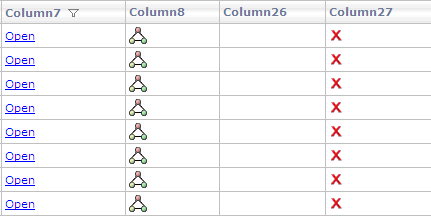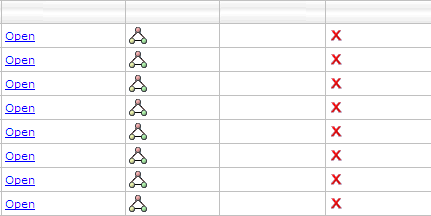If you’re using Infragistics UltraWebGrid and experienced an odd behavior where the grid does not display the right-most vertical border line – there’s a workaround.
By default 2 elements contribute to the grid border – border from RowStyleDefault property and border from FrameStyle property. For some reason IE6/7 (yes, some people still use those) do not render the right border of the last column, even though all 3 properties (BorderColor, BorderStyle and BorderWidth) are set. So the solution is to have FrameStyle lend that border:
- Expand RowStyleDefault -> BorderDetails property and set StyleRight to None – this is done, so the double border won’t render in IE8 and other browsers where the border is displayed correctly in the first place
- Expand FrameStyle -> BorderDetails property and set ColorRight, StyleRight and WidthRight properties to the desired color, style and width (e.g. LightGray, Solid, 1px)
As a result, the right border is displayed correctly in all versions of IE.