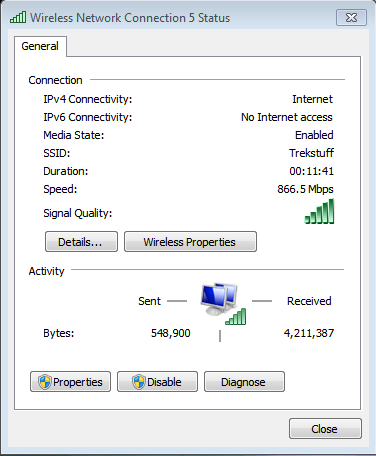Are you looking to secure your computer from the infectious viruses lurking on the Internet? Are you interested in getting your PC running as fast as possible? Are you hoping to protect your identity and keep your personal information safe from intruders and scammers who will stop at anything to steal it? If so, Norton 360 has everything you are looking. Norton 360 is the all-in-one security protection software produced by Symantec that works around the clock to protect not only your computer, but you, from potential security breaches that can happen without you having the slightest idea.
Norton 360 has been updated to find and kill the most serious viruses, implementing a five layer protection system that discovers and terminates threats faster than competing software. The threat removal layer digs deep into the confines of your system to get rid of treacherous threats and viruses, while the network defense layer works to stop threats before they can even reach your system. Meanwhile, SONAR technology and constant threat monitoring keep your system in-check and monitored at all times, so that threats that have reached your computer can be detected and put to rest before the effects become noticeable and threats that exist online are weeded out from web searches and search engines, disallowing you from finding them and reaping the consequences that can occur.
While all of this is going on quietly in the background of your computer, Norton 360 is keeping your personal information guarded and your files organized, fixing any other problems that may be occurring and compressing data to keep your system running lightning fast. The security suite can be installed on up to three computers and/or devices, with cloud management controlling all devices from a single, central unit. Norton 360 users also have the option of backing up and restoring files (documents, music, videos, photos, etc.), installing parental controls, scanning and updating at all times of the day, and so much more. Norton 360 has so much to offer to all its customers. If you haven’t yet purchased a subscription, what are you waiting for?