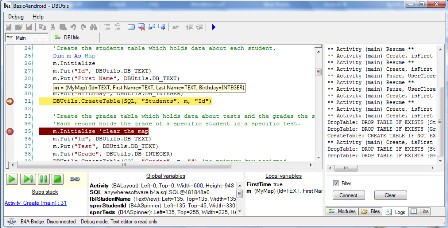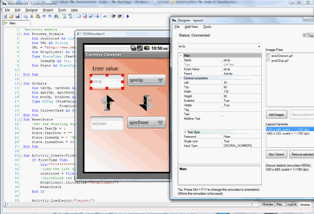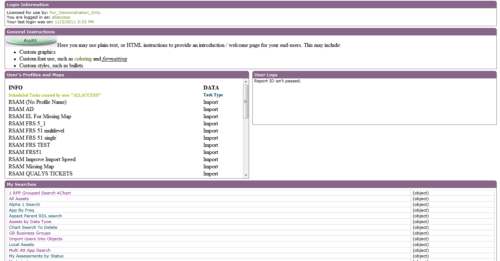HelloTXT is a very cool service that can post your updates to multiple social networks with a single click. You can feed it data in multiple ways from RSS feeds to Android phones. One such way is a small neat WordPress plugin by Matthew Phillips. Once installed in your blog it will ping HelloTXT whenever you write a new post, notifying all your connected services from Facebook to Twitter.
One small drawback of v1.0.1 of this plugin (current as of this writing) – if permalink URL of your post is very long (pretty ones tend to be) – it gets cut off during HelloTXT notification, since status update has to be within 140 characters length. But there’s an easy solution. Open PHP source of the plugin in any text editor and in function hellotxt_notification locate line:
$link = get_permalink($post->ID);
This is the line that gets permalink of your post. To replace it with shortened URL we can call API of TinyURL service:
$link = file_get_contents("http://tinyurl.com/api-create.php?url=".get_permalink($post->ID));
and Voila! short links are being sent to HelloTXT

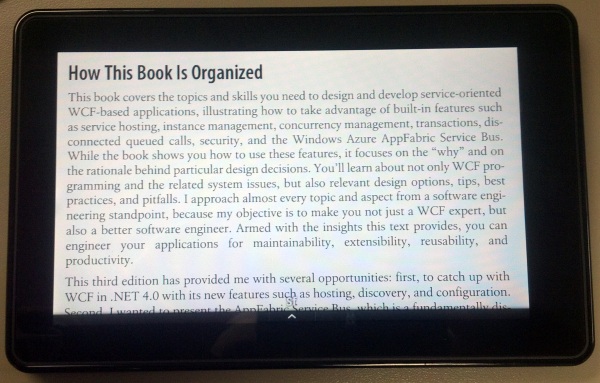
 First, I
First, I