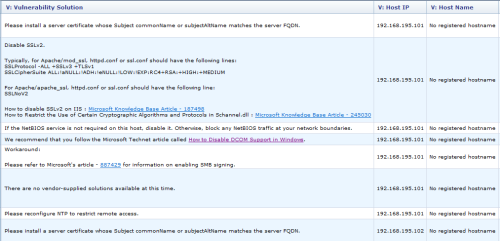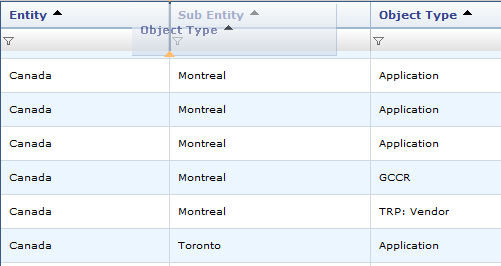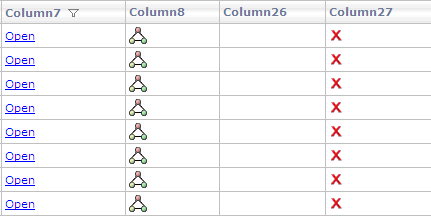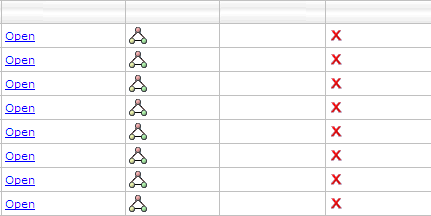HELLOTXT is an excellent service allowing you to update multiple social networks, blogs and microblogs at once. Among supported services – WordPress, Blogger, Delicious, Facebook, Twitter and many more.
One of the selections is Custom URL. What it does – it allows you to specify URL of your own site and then you’re free to do whatever you need with received data. This makes HELLOTXT services very expendable. For example natively it doesn’t support Russian LiveInternet network, but using Custom URL my site can accept posted data and then create a new LiveInternet entry via posting by email.
Setting Custom URL is very easy in HELLOTXT. You specify 2 fields:1st is Name*Code which can hold any data that your site can check to verify that call is authentic, 2nd field is URL – the URL of your site. Important! Make sure you specify actual file name, e.g. if it’s http://www.mysite.com/hellotxt/index.php – enter it as is, if your enter just http://www.mysite.com/hellotxt you may get 405 error “service not allowed”.
Once this part is setup your page will receive following FORM fields in HTTP request:
name, body, title, msg_code, image_code, video_code, audio_code, v
field “name” will have name*security code you specified in Custom URL setup. The rest depends on your setup, in my case (microblogging/status) field “body” had the actual message.