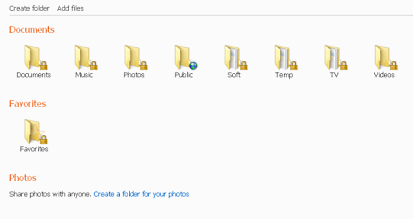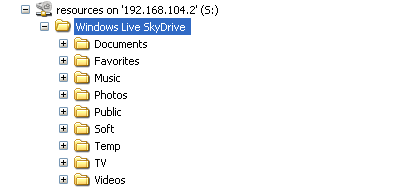ABCMouse.com offers teaching games for kids. Some like them, some don’t – it’s a matter of taste and preference. What really sucks about the site is their contacts – they never respond to emails, and online contact form isn’t of much use either. And nowhere on the site they list phone number for a contact.
Fortunately such number does exist:
1-800-633-3331
And when you call it, surprisingly, you get to speak to a live person, who resolves your problems pretty quickly.
DISCLAIMER
I feel really silly posting this disclaimer, but due to numerous comments here it is: I am in no way associated with ABCMouse.com. I myself had a bad experience with their service and when I found their direct phone number I decided to share it with the others to spare them the frustration I went through. So, again, I am not charging your card, I cannot cancel your account, please CONTACT THE COMPANY VIA NUMBER ABOVE!
UPDATE
Since visitors here continue to complain and ask advice, I decided to open a message board (forum) where users can exchange experiences and ask for advice.
Please register first: http://forum.galanter.net/ucp.php?mode=registerAnd login to post question/answers here: http://forum.galanter.net/viewforum.php?f=4
Never mind.