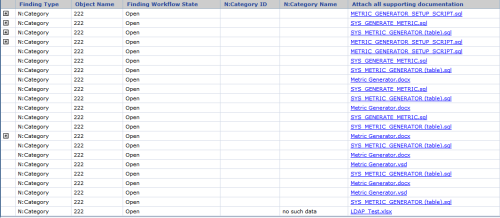While connecting from an ASP.NET application to an Oracle database via OLEDB I got following error:
OraOLEDB.Oracle Provider is not registered on the local machine
Now I know that the driver was installed and registered. I downloaded an official driver from Oracle WebSite. In my case it was ODAC112021Xcopy_x64.zip 64-bit version for XCopy deployment. It installs in 2 easy steps:
- Unzip downloaded file into any folder
- Run (as administrator) command: INSTALL TYPE PATH NAME DEPENDANCIES
Where
- TYPE – type of installation (e.g. OLEDB, basic etc.)
- Path – where you want driver installed
- Name – Oracle home name
- Dependencies – true/false whether to install dependencies (e.g. instant client)
So my command was
INSTALL ALL “C:\Program Files\Oracle64Driver” Oracle64Driver TRUE
Which copied the files and created correct Registry entries (I checked). And still I was getting the error. I Googled it (a lot) but majority of suggestions was that the error is due to Windows ACL and correct permissions should be set on the driver folder. Didn’t help me.
So I fired up trusted ProcessMonitor and it showed that W3WP.EXE (ASP.NET process) was trying to access missing OCI.DLL file in the path C:\Program Files\Oracle64Driver\Bin, e.g. in the Bin folder of the path were the driver was installed. Looking back at the place were I unzipped the original driver files I found that DLL inside of “instantclient” folder. So I copied entire content of that folder into Bin folder at the destination. And Voila! The error disappeared.
Apparently Instant Client files aren’t copied by the installer even when Dependencies option is set to true.