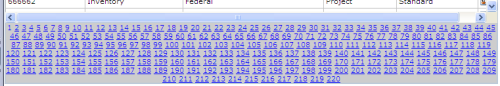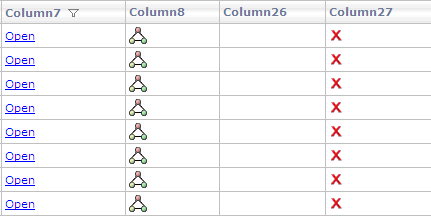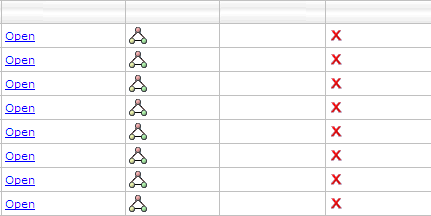A while back I posted a method to highlight rows on mouse over in Infragistics UltraWebGrid. Over the time turned out that it had several limitations the main being: if you enable additional styling for some elements of the grid, they’re not preserved after mouse-over/mouse-out events. For example if you set a SelectedRowStyleDefault property with a different background and then move mouse over a selected row – that style will be removed.
So, here’s a complete solution to work around that limitation: Continue reading →