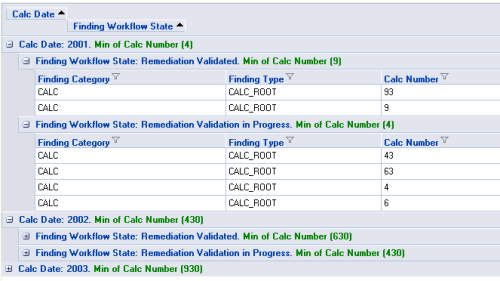If your ASP.NET application worked fine in your Development environment, but after deploying it to staging or production crashes with error:
Could not load type System.Web.UI.ScriptReferenceBase from System.Web.Extensions
most likely it was compiled against .NET 3.5 SP1 but the target machine has original .NET 3.5 framework without SP1. The solution is download Service Pack 1 and install it on target server. Another possibility – compile the project against original .NET 3.5 framework.