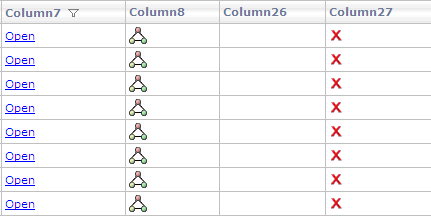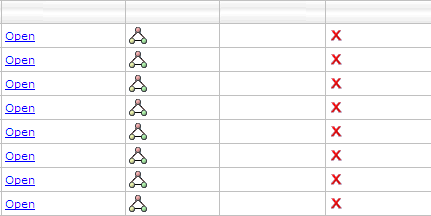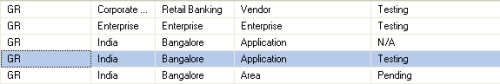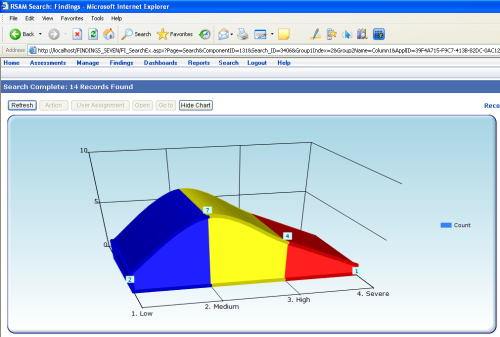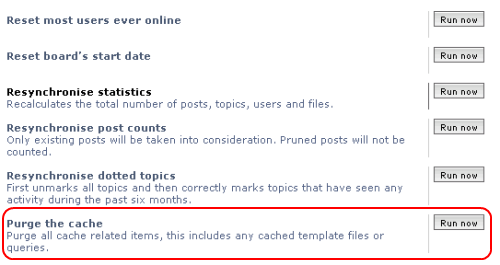If you’re using Infragistics classic UltraWebGrid with LoadOnDemand not set and paging enabled, getting column filters to work can be tricky. By default clicking on Filter icon will display column data from current page only, ignoring other pages. To make it work you have to take matter in your own hands – populate filter data in code.
The best place to do it is in InitializeLayout event. There you can loop thru all the columns, calling function to populate column filters:
Protected Sub xMyGrid_InitializeLayout(ByVal sender As Object, ByVal e As LayoutEventArgs) Handles xMyGrid.InitializeLayout
For Each ugColumn As UltraGridColumn In e.Layout.Grid.Columns
GatherFilterDataForColumn(ugColumn)
Next
End Sub